Today we’re looking at Zoom Breakout Rooms. I’ll present five ESL activities I’ve designed and adapted to use there. So, if you are teaching online or in a hybrid setting, this is a video you should watch.
I’m focussing on Zoom as I believe it is the best platform for online teaching. But if you use others, like Google Meet or MS Teams, that’s not a problem. You can still work with breakout rooms and you can still use my lesson suggestions successfully.
Read the next section if you need tips on setting up Zoom Breakout Rooms. If you are already familiar with them, skip the tutorial and go the practical ideas below.
Before you start
To activate your Zoom Breakout Rooms, go to the Zoom website.
- Click on Meeting Settings and scroll down to the setting for Breakout Rooms
- Click here to activate the Breakout Rooms and to update your Zoom settings.
Now whenever you enter Zoom, the Breakout Rooms appear in the menu at the foot of the page.
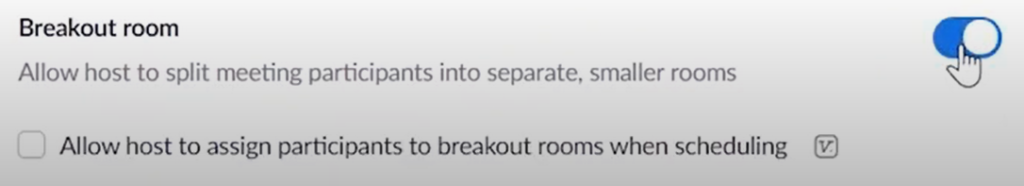
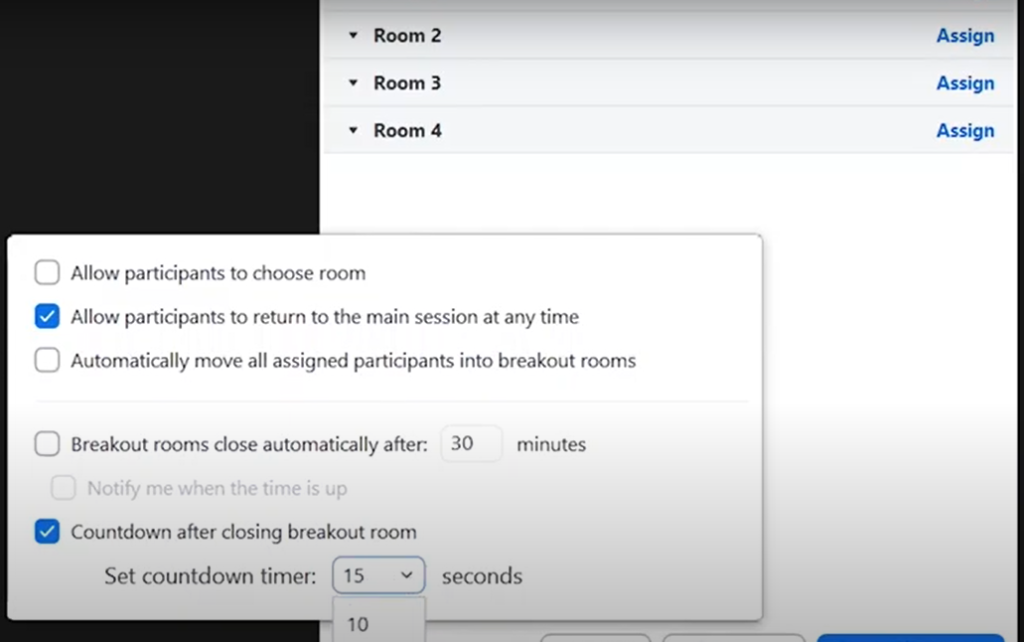
Next, select the number of rooms you need to create. You can assign students to rooms automatically or manually. (Think carefully about this as you may want to keep some students together and others apart. This will depend on the dynamics in each of your classes.) Click Create and your Breakout Rooms are now available. Finally, determine how long you want the rooms to be open. Include a Countdown to let students know when the Breakout time is about to finish and that they will rejoin the main room.
For today’s tasks, you will need to assign students to Breakout Rooms and move some of the students from one room to another. To do this, just select the student’s name, then ‘Move to’ and the room you’d like them to join.
Watch out!
There are two issues to consider when you start using Zoom Breakout Rooms. The first is connectivity. Students with poor internet connections might disappear when you send them to the rooms. This might be an advantage in some cases of course!
Secondly, students new to Zoom Breakout Rooms can be unclear about the setting and the task. Visit each room to help with any questions. This will remind students they are in class and that the teacher is present.
Setting up the tasks
For today’s five activities, you need at least four students and two breakout rooms. Half of the students will stay in the same room and the other half will move from one room to another.
Activity 1: Fortune tellers

Divide your students into two rooms: Fortune tellers and Customers.
The Customers create a list of questions they would ask a Fortune teller – if they are ever lucky enough to meet one! Provide some topics as prompts: love, money, work and family.
While the Customers are writing their questions, the Fortune tellers can prepare predictions, using the same topics and their own ideas.
Once everyone is ready, the Customers meet the Fortune tellers. You can choose to move the Customers from room to room to visit different Fortune tellers, or vice versa.
After a few meetings, bring the students back to the main room and share ideas. Discuss the predictions made by different fortune tellers. Who is the best fortune teller? Why?
Finally, you can focus on the language we use to give predictions. Cross my palm with silver! And I will tell you your future! You will have six children and you will meet a lovely husband!
Activity 2: Who am I?

In this activity, each student has to think of a famous person. They must keep the name a secret and not tell the others.
In breakout rooms, students work on a list of questions that only require a yes or no answer. Are you a man? Can you sing? and so on.
Move half of the students to new rooms. The students already there ask the newcomers their questions. Their challenge is to identify the famous people – if they can!
After every student has asked and answered questions, return to the main room. Which famous people visited the breakout rooms? And who guessed their identity correctly?
If you are thinking about teaching English and using these ideas, then why don’t you check out my other post on the basics of teaching English online?
Activity 3: Oh, I’m a banana!

This is a fun activity based on the idea of taboo words. Words that the students can’t say in the lesson. Instead of the taboo words, they can say ‘Banana’.
In these examples, ‘fish’ is the taboo word. Students create sentences replacing ‘fish’ with ‘banana’.
White wine is great with ‘banana’.
When I go swimming in the sea, I always see a lot of ‘banana‘.
I watched a film the other day called Finding Nemo which was about a ‘banana’ that got lost!
Assign each group a different taboo word and give them time to produce sentences or even a dialogue.
Then move half of students to new breakout rooms. They listen to the other students’ sentences and guess what the taboo word is.
When the activity is over, bring everyone back to the main room. Find out which students got the right answer.
Activity 4: Election time

This activity is a variation of Fortune tellers above. This time students are divided into two groups: Presidents (or Prime Ministers) and Voters.
It’s election time. The Presidents have to convince the Voters to vote for them. This is a great context to practise conditional sentences. The politicians make promises about what they will do if they win!
I like to have the Presidents fixed in the breakout rooms. The Voters move from room to room listening to the different electoral promises.
When the Voters have heard all the politicians speak, I bring the students back to the main room. The Voters explain who they would vote for and why.
Politicians might use language like this: Welcome to the Oval Office, I’m the President of the United States of America, Donald Trump! If you vote for me, I will build that wall!
Of course Donald Trump is no longer President, but he definitely sounds like that.
Zoom recently released a new feature for it’s breakout rooms, check it out here.
Activity 5: Let’s go on holiday

This time students are Travel agents and Customers.
Travel agents need to sell a weekend away to their customers. They must plan what they can offer: hotel, transport and activities.
Customers move through the breakout rooms and listen to all the offers. They can ask questions before deciding which one they like the most.
Back in the main room, I ask the students which holiday they chose and why. What did they like best about the weekend plan?
To make this idea more fun for your students, they could prepare a brochure beforehand. I recommend using Canva for this task. Watch my video to learn how to use this tool. You can see how I get students to collaborate on a creative Canva task.
Thank you for joining me here today. I hope you use these activities for Zoom Breakout Rooms. Let me know how you get on.
Subscribe to Charlie’s Lessons
If you haven’t subscribed yet, please go over to my YouTube channel.
