Hello, my name is Charlie. I’ve been teaching English as a foreign language to students around the world for over 12 years. Currently, I’m a director of studies at a language school in Spain. I’m here to introduce you to an online tool that can enhance your efficiency and productivity in lesson planning. By the end of this post, you’ll be able to consolidate all your lesson planning into one place, and that place is a website called Common Curriculum.
To get started, visit commoncurriculum.com. Create an account by clicking on ‘Sign In’ or ‘Sign Up’ in the top right-hand corner. Enter your email and create a password. Once your account is set up, you can create your first plan book. Ensure you select the correct academic year. Click on ‘Create a New Plan Book,’ and choose to create a new one or copy an existing one, which is particularly useful if you consistently teach the same levels or year groups.
After deciding, confirm the name of the plan book. Choose the year and crucially, select the type of schedule. This cannot be changed later. For example, if your classes occur on specific days, choose ‘Weekly.’ Now, add a class by giving it a title and specifying the days it occurs. Next, choose a lesson plan template. There are various templates; choose one that suits you or customize it by adding or removing sections.
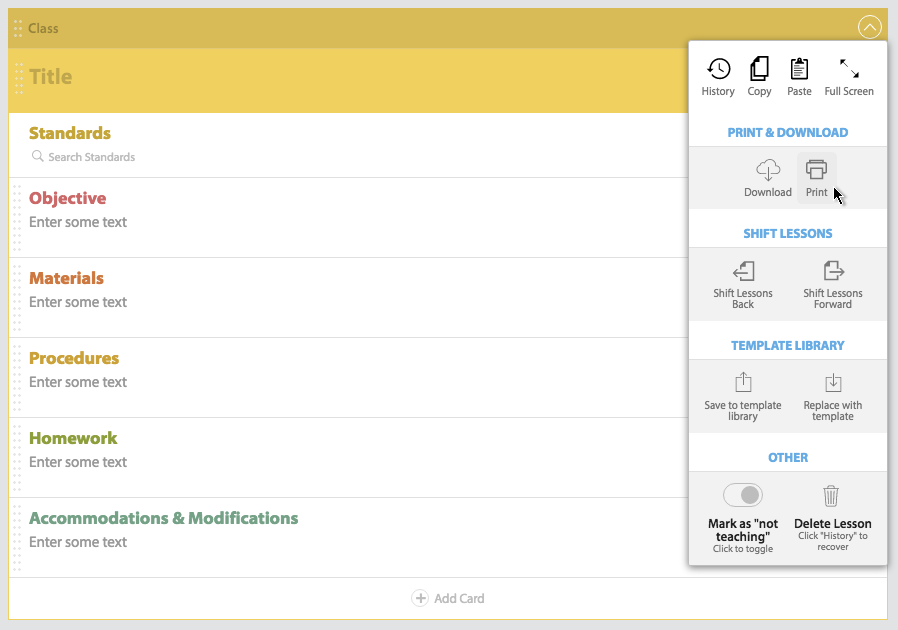
Once your plan book is set up, you can add specific details for each class. For instance, you can attach files, including Google Drive files, and even record audio notes. If you want to share your lesson plans on Google Classroom, ensure the ‘Show on Class Website’ option is selected.
If you’re going to be using this planner to teach online, then check out the other tools I recommend here.
If changes are needed, you can easily bump or copy classes to different days. Bumping moves a class to the next day, while copying allows you to reuse a lesson with another class. There are different views available, such as daily, monthly, and unit timeline (pro feature).
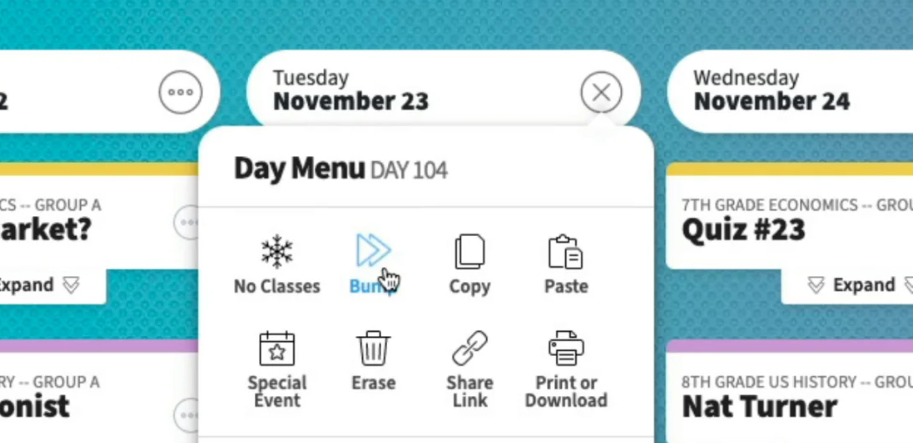
Common Curriculum also allows easy searching of lessons using titles. If you collaborate with other teachers, you can share your plan book by generating a link or inviting them via email. There’s an option to print or download lessons, making it convenient for face-to-face classes without technology.
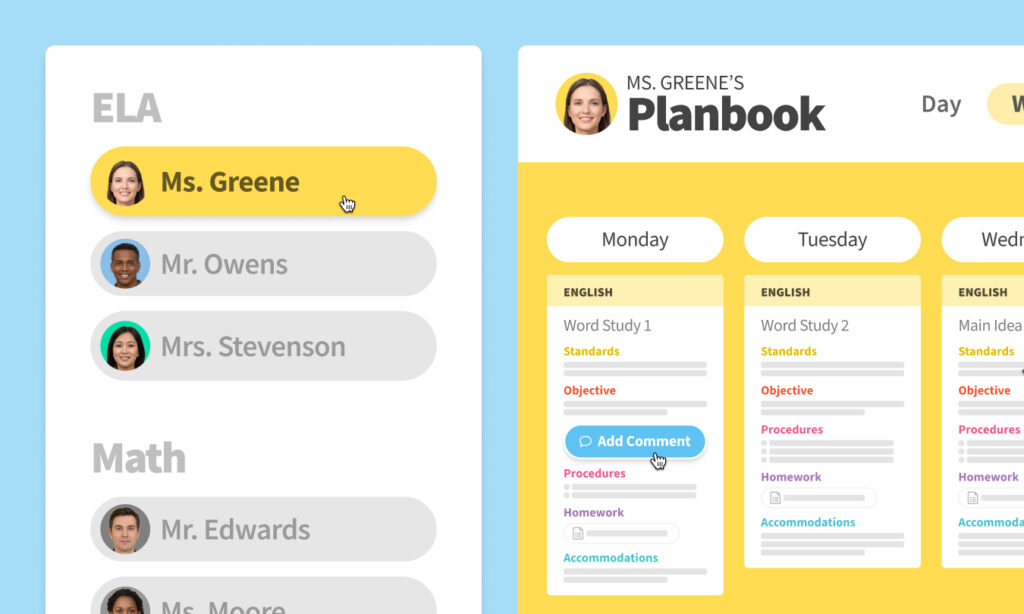
Thank you for reading about Common Curriculum, an online lesson planner that can help you become a more organized and efficient teacher.
