Today we’re looking at my favourite online ESL activities for young learners. My students loved them during our time online so I’m looking forward to sharing them with you.
Changing your appearance
If you’re teaching online using a program like Zoom or Google Meet or any other popular online video conferencing tool then you should have the option to turn on or off your video.
If you’d like to learn more about Zoom & Google Meet, then check out my comparison right here.
Ask your students to change something about their appearance. Choose one student in your class and ask all the students to pay attention very closely to everything that the student is wearing. Count down to 5 and tell that particular student to turn off their camera. While their camera is off that particular student changes something about their appearance. It could be changing their t-shirt, taking off their glasses, or maybe changing the way they have their hair. When that student’s ready they turn their camera back on and the other students have to guess what has changed.

Is it from the kitchen?
When I was teaching online I made the most of the fact that my students were at home and not in class. Elect one student to go to a room in their house and to take one object. They present their object to the rest of the class and they have to guess what room of the house this object belongs to. The teacher goes first, bring something like a toothbrush, something that’s quite simple for the students to guess, as a model. Now ask each student in turn to run off and find one object from one room of the house to bring back to the Zoom or Google Meet call. The best thing about this activity is that the students could bring back anything!

One of each
Continuing with the same idea by making the most of the fact that students are at home, the way this activity works is first, I choose a colour, number and a room in the house. So, for example;
- The colour is red
- The number is three
- The room is the bedroom
The students then have to run off and find three red objects from the bedroom. They bring these objects back have to identify, name or describe them. Once we’ve done one example, I usually put this on the digital whiteboard and get the students to come up with colours, numbers, and rooms of the house themselves. I even get students to do this for other students in the class. An extension to this activity is to designate a room in the house and ask the students to bring back one object from that room. Ask the group to guess what object that student is going to bring back.
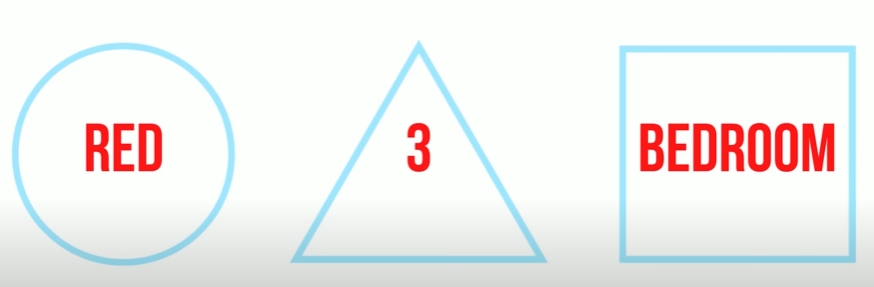
Is mum home?
This next activity involves setting the students some simple questions like;
- What’s your favourite colour?
- What’s your favourite food?
- What do you do on Mondays?
I ask the students to find a family member in the house and ask them that question. The other students have to predict what the answer is going to be. The questions they ask their family members don’t have to be in English but as long as they feed it back in English.
Online taboo
The next two activities which my students really liked are using the chat function. Send a word to a student and they have to describe it to the rest of the class without saying the word. This is much like Taboo.
If you want more speaking activities like Taboo, then check out my speaking activities right here.
If your students speaking skills are not high enough for this activity you can send the word and get them to mime it.
Draw it
The next activity is again using the chat function and it’s sending private message to a student and asking them to draw it for the rest of the class. You can do this using the Zoom whiteboard by just giving the student’s permission to annotate or on Google Meet using the Jamboard.
If you’re kids love drawing, which they probably do, check out this cool activity here!
Online Flashcards
The final activity is using flashcards online. I made a video on how to use flashcards online and I’m going to put the link right here. The way this works is that you open up Microsoft Publisher or Google Drawings and you import your images into the document. You then cover each image with a square and then you can slowly reveal each picture one by one. Students have to guess what image is beneath each square. Once you have the documents set up, there are lots of games you can play.
Thank you for reading my favourite online ESL activities
So, there you have it! Those are my favourite online activities that I’ve used with young learners online. If you do teach children online and you are looking for some more activities I hope this video has helped you. Leave a comment below if you’re going to use any of these activities in your class!
