Hello and welcome to Charlie’s Lessons for English teachers. In today’s Blooket Tower Defence teacher tutorial, we are going to look at How to play Blooket Tower Defense.
Tower Defense is a mode of Blooket where we can create questions and answers for students to answer in the form of a fun interactive game. The game is for your students to build towers and defend themselves from an onslaught of evil books.
You can find a detailed step by step guide on how to use Blooket by reading my Blooket Tutorial For Teachers. This takes an in-depth look at how to use both the quick games and long game modes. I would place Tower Defense in the category of the long game modes.
How to use Blooket Tower Defense in the classroom
To get set up on your Tower Defense game all we need to do is pick a question set and choose either Solo or Host mode. If we choose Solo then we can play this as a single-player game in class or as homework. We can continue a previous game, or we can begin a new one.
Before you learn more about Tower Defense, make sure to check out their new game mode, Blook Rush!
Host a Tower Defense in class
If we want to Host a game in class as in this example, we can either choose a Time limitation where the game ends after the time has passed. Or we can choose a Damage limitation where the game ends after the player reaches a certain damage amount.
Step 1
For your two students to join they simply need to follow the link and enter the ID. The teacher sees the two students’ icons side by side and once a student has answered three questions on their device they are rewarded with credits to buy a new tower.
Step 2
They can then place this tower in any permitted spot on the map and once selected they can go to the next round. The enemies then arrive one by one but the idea is to stop the enemies from reaching the other side of the map. The mission of the students is to reach the points goal that has been set by the teacher.
Step 3
Once they have answered another set of three questions they can then upgrade their existing towers using the Upgrades that they have won. Effects that now take place can include a greater Difficulty, or players losing towers. The students then rank according to who is winning.
Top Tip
So now we’ve seen how Blooket Tower Defense plays out with your students. But as a teacher, I have found that the most important thing is to include a question set of at least 80 to 100, or more. This is because the students repeat the same questions. So if you’ve got a question set that only contains 10 or 15 questions then it’s going to become pretty repetitive for them.
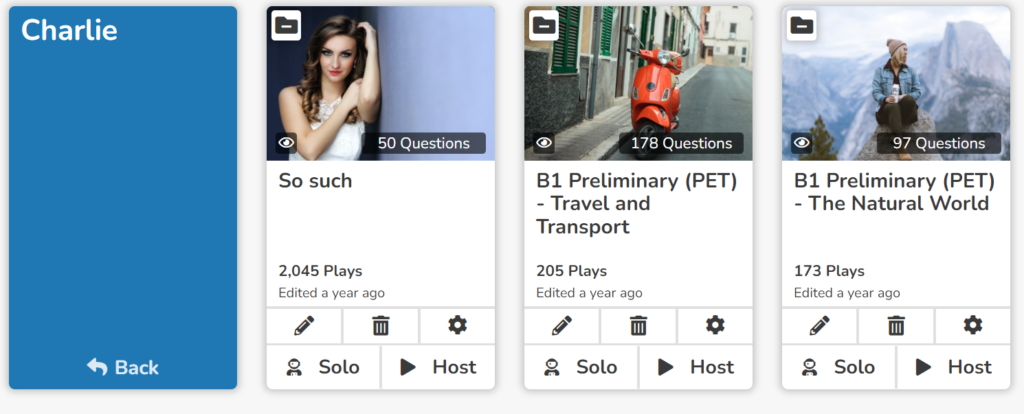
Set up Tower Defense Solo mode
The best way to use Tower Defense mode for our class is to set it as homework in Solo mode. In class, it takes up too much time and your students will enjoy it more individually at home.
Step 1
First, go to the question set that you wish to set as your homework, then go to host and select Tower Defense.
Step 2
This time select HW where you can add a deadline and homework title, as well as the goal for the students to reach playing this game.
Step 3
Assign a link where your players, or students, can join. You can also post this in their Google Classroom groups, in an email or on any other shared platform.
Step 4
Now that you have set up your game, on your Dashboard you can then see how many players have completed the game. You can also see how many questions were answered correctly and incorrectly. Plus, you can extend the deadline if you need to and review by question number or by how many questions are incorrectly answered.
My final thoughts on Tower Defense
I hope that you found this teacher tutorial for Blooket Tower Defense useful and that it will help you with any review activities you may do with your class. You can check out my tutorial for teachers on the popular lesson planning platform Nearpod.
Or, keep up to date with all of my latest blog posts by following me on Facebook, Twitter, Instagram or TikTok.
