Hello and welcome back to Charlie’s Lessons for English teachers. Today we are going to look through a website that all teachers love called Wheel Of Names. It is really easy to use and can make a big difference to your classroom.
In this Wheel Of Names teacher tutorial, we will first look at how to use all of the functions of this website. Then, we will look at ways to customise our wheel and finally I will walk us through 10 different ESL activities for our classroom.
Standard Wheel Of Names spin
We have all been there when one student seems to know all of the answers to all of our homework questions and nobody else is piping up. The other students disengage because of him as he clearly thinks that he knows all of the answers anyway. Well, we can overcome this tricky scenario by using the steps below.
To get started is fairly simple – from the homepage, we follow these four easy steps –
- On the right-hand side, there is a space to insert our students’ names.
- Once we have inputted these, they will appear on the wheel.
- We then click on the middle of the wheel to spin and it selects a student at random.
- A window pops up asking if we would like to spin the whole wheel again or remove a student who has already answered.
The standard mode is very quick and there are lots of other ways that we can enhance this process for our students.
Customising a Wheel Of Names spin
So, now I am going to run through how to customise the different options for our classroom. To select a custom option, simply return to the homepage and select Customise from the top banner.
During the spin, we can change what happens during the spin by selecting from a variety of Sound options. We can also vary the Spin Time from between 0 – 60 seconds.
After the spin, we can also add a Question, such as: “How are you today?” To which the standard response is: “I am fine thank you, and you?” Or: “How was your weekend?” Where the students normally say: “Teacher, I did nothing.” We can also Launch Confetti, automatically remove the winner and display a popup message.
Finally, we can adjust the Appearance by changing the colours and image sizing.
To Save our wheel arrangement for the next time that we host this class, simply click Save, Open or Share from the top banner selection. Then we can sign in via Google, Twitter or another email account.
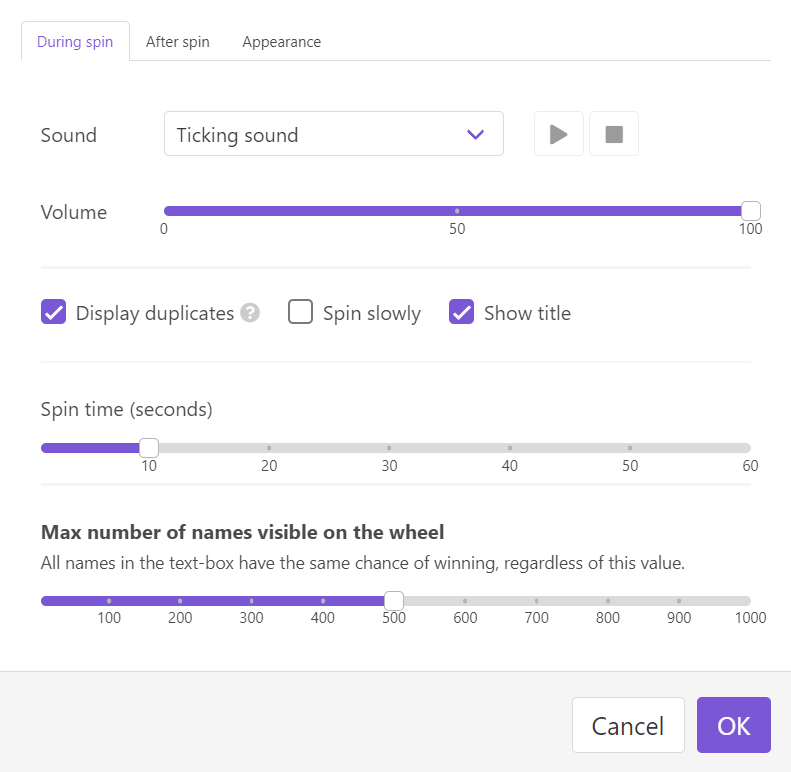
10 ESL games for the classroom
Here are my 10 fun ideas on using the wheel for ESL games in our classroom. We can click on the links to use my ready-made wheels, or follow the steps below.
1. Story Cubes
For my first ESL game, we place a series of different story elements in the form of icons on our wheel. For this example, we put pictures of a globe, an eye, a sad face, a smiley face, a keyhole, a magnet and a heart onto our spinning wheel. Then, we ask the students to use any of the elements that the wheel lands on to create a story in class. So, for the icons of the world, a keyhole and a magnet we could create a story about a treasure locked inside a secret room that can only be opened with a magnet.
2. Images
This idea is very simple – just upload images onto the wheel to review our class’s understanding of the vocabulary from various units in our coursework.
3. Introductions
If I am covering for a new class and I want to get all of the students to introduce each other, I put all of their names into a wheel. For each spin, I ask the students to introduce another student by telling us three things about them. If they get all three things right, then they get a point.
4. Famous people
This is quite a similar set-up, but instead of students we can use famous people and ask them to say two true things and one false thing. The students have to guess which two are true and which one is false.
5. Transport tenses
We put different modes of transport onto the wheel. The students then produce a sentence using that mode of transport that is in the target verb tense of the class.
For example, the students would have to create a sentence using bus, coach, train or plane using the past simple tense. So, in this scenario, one correct answer could be: “Yesterday, I took a plane.”
6. Number tenses
Using the numbers one to six on the wheel, I spin the wheel and ask the students to produce that number of sentences in the target language of the class. A lucky student might land on one, an unlucky one on six!
7. Roleplay
When I assign role play characters to the class, I can use the wheel to create a random selection. I input up to six different names of the six characters that might appear in the roleplay. This way I avoid any students blaming me for choosing a character for them they don’t want!
8. Class plan
Something that I have been trying recently is allowing the students to pick what activities we do. So I load the wheel up with different lesson ideas and let the wheel choose for us.
9. Assigning responsibilities
We can let the wheel decide who is responsible for what activity that day – taking attendance, cleaning the board, or writing on the board for example.
10. Picking an end of class activity
My final idea for the wheel is that we can spin the wheel to choose an activity that we are going to do at the end of the class. For example, Kahoots, Quizlet, or something simple like Pictionary.
My final thoughts on Wheel Of Games
So, there you have 10 great ideas on adapting the Wheel of Names for different fun activities in the ESL classroom. I’d love to hear what you think in the comments below.
You can also check out my full Kahoots vs Quizizz teacher tutorial by following this link. Or, keep up to date with all of my latest blog posts by following me on Facebook, Twitter, Instagram or TikTok.


