Today, we’re looking at a new game mode on Blooket called Fishing Frenzy.
Get set up on Blooket
To get set up on Blooket, all you need to do is visit Blooket’s main website, blooket.com, and click on sign up. You can either make an account using your Google account or just using an email address. If this is the very first time you’re using Blooket, you’ll need to find a question set. We use the questions to then play the game. If you haven’t got any question sets created yet, no problem, just go to discover. On Discover, there are a lot of community-created materials that you can use and get started straight away with.
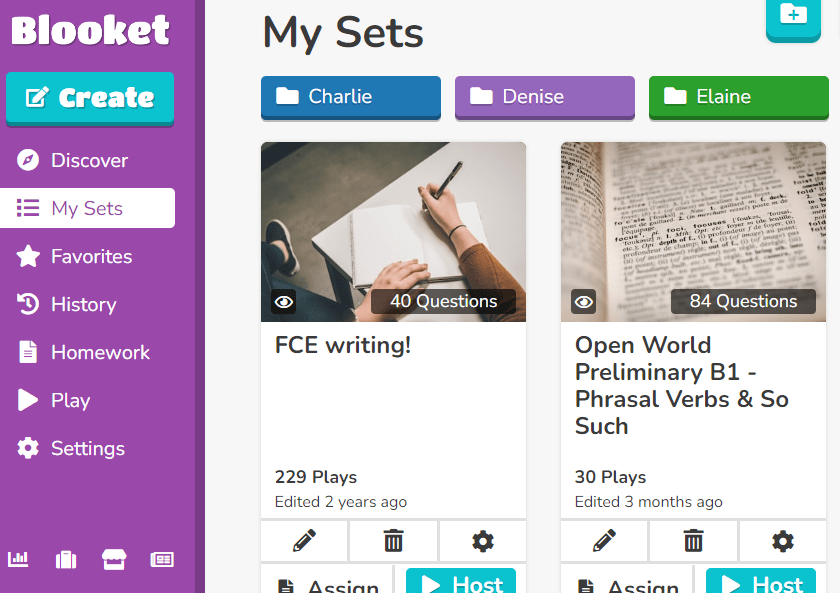
Now again, if you haven’t used Blooket before, then you need to know that there are a lot of game modes, but each game mode has a different dynamic and also a different use. There are game modes that are perfect for in-class games, so when you’re in the classroom with all your students live, and there are other game modes which are perfect for students to play on their own and game modes that are good for giving homework to your students.
To get started with any Blooket question set, all we need to do is click on “Host” and we get a selection of all the different game modes that we can play.
Learn more about Blooket’s other game modes here, here and here.
How to host a game
Fishing Frenzy is a host-only game. When you click on host, you can either choose whether there’s a time limit or a weight limit. In this case, you’re collecting fish. Once you’ve selected which time limit, you can press host and you can ask your students to join. Students join using their mobile phones, tablets, or their desktop computers. All your students need is the code, or you can copy the join link by clicking up here in the top right-hand corner and sharing it with your students.
If you’re working in a class with your students face to face, you just need to find a way of projecting this or showing the students this code. If you’re working online like on Zoom or Google Meet, all you need to do is share your screen so the students can see the code.
Once the students have followed the link or entered the game code, then they’ll be presented with this option to choose a nickname. Once they’ve chosen a nickname, they’ll then be entered into the lobby. While the students are waiting, they can select a Blook. Blooks are the characters of the Blooket game ecosystem. From the teacher’s view, they’ll then be presented with the lobby and they can see the names of the students and the Blooks that they’ve chosen. All you need to do now as the teacher is click start.
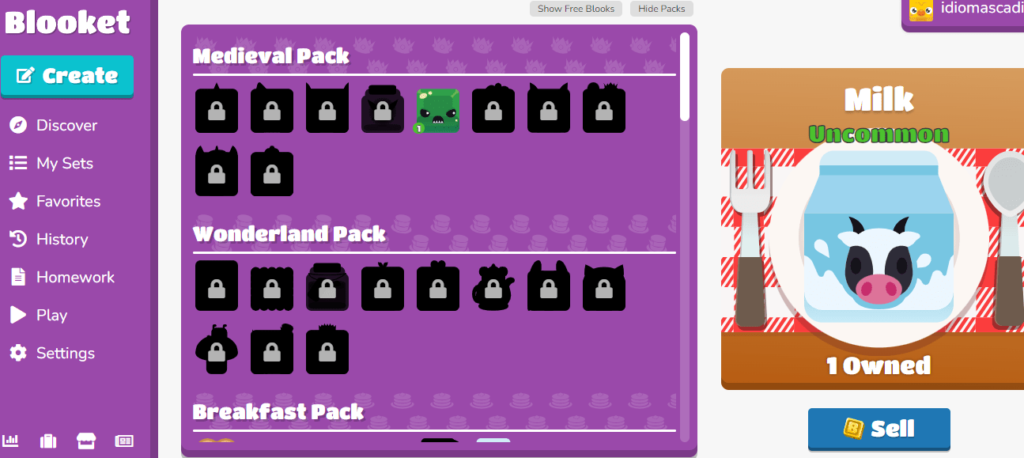
Playing Fishing Frenzy for the first time
How do we play this game with your students? Well, when you first play, you’ll get the instructions coming up on the screen, and you can follow those with your students, especially if you, as a teacher, it’s the first time you’re playing as well. From the teacher’s view, you’ll have a list of all the students that are participating in the game and the weight of the fish they’ve collected up until now. On the students’ view, after clicking the mouse, they’ve now hooked a fish. Before they can see the fish, they have to answer a question, and this is what Blooket is all about, making sure the students are playing the game but also they’re answering the questions. So at all the crucial points in the game, they always have to answer a question first.
If you’d like to learn more about Blooket, check out this post here.
Fishing Frenzy is a very simple game for your students to learn. All they need to understand is that the heavier the fish, the better. One of the things I like about Blooket is that it levels the playing field between the stronger and weaker students of the class.
Thank you for reading about Fishing Frenzy, and I hope that you can make use of it in your classroom.
